Joomla SEO "How To" Tips Without Additional Extensions
Summary: Joomla SEO tips. SEO for Joomla is not the same as Wordpress, Drupal etc. We demonstrate how to optimise Joomla website settings, meta & do 301 redirects without the need for additional extensions. As you will see, Joomla's native CMS features make SEO easy, compared to other CMS like Wordpress
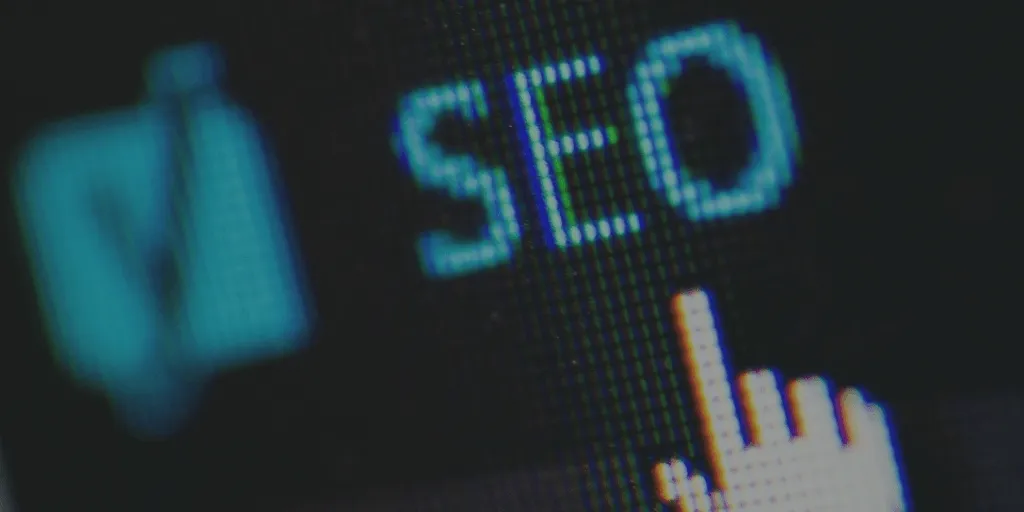
Joomla, a CMS Optimised for SEO
Joomla contains rich features in its native form and can do a host of Search Engine Optimisation (SEO) features without the need for additional Joomla extensions. This is unlike some Content Management Systems (CMS) like WordPress, where, in order to optimise for SEO, you would need plugins like Yoast. Many SEO functions can be conducted out of the box, and is part of the reason why CLASS prefers Joomla as a website CMS and platform for designing websites. However, you must note that there is a place for Joomla extensions in SEO, Joomla cannot perform all SEO functions on its own, but it can perform many. We are covering three main topics today:
- Joomla Website Settings (Global Configuration)
- Metadata (e.g. Meta Description & Meta Keywords)
- 301 Redirects (What to do with 404 errors)
Joomla Website Settings - Global Configuration
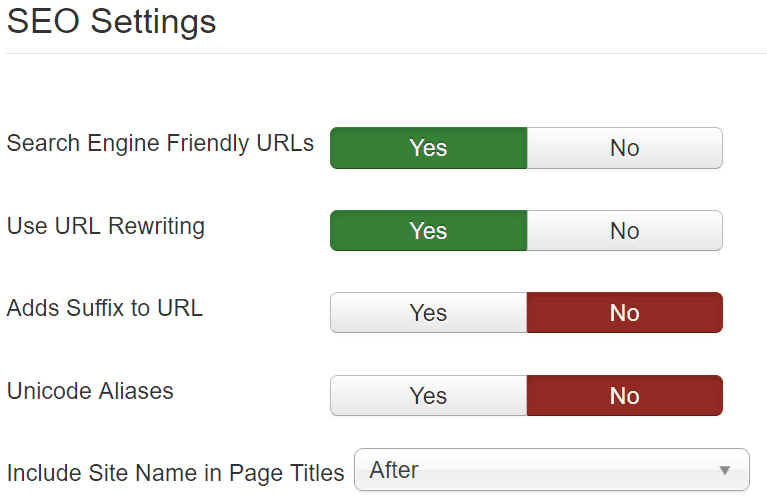
These settings are in the Global Configuration section of your Joomla back end. There are five settings we will go through in this section as seen above. The settings are:
- Search Engine Friendly URLs
- Use URL Rewriting
- Adds Suffix to URL
- Unicode Aliases
- Include Site Name in Page Titles
Search Engine Friendly URLs
This setting radically shortens and improves the URLs. Here is an example of how it works:
Enabled: http://www.joomla.com/2-category-name/1-article-name
Disabled: http://www.joomla.com/index.php/2-category-name/1-article-name
You should enable this to further shorten your URLs for SEO.
Unicode Aliases
This setting is only necessary when using multilingual websites or websites with a language that does not have Roman characters. Hence, you should only enable this setting if you are using languages other than English such as Chinese or Arabic, which do not have Roman characters. If you disable this setting, your URLs will only contain A to Z characters and alphanumeric characters.
Include Site Name in Page Titles
This setting allows you to control the inclusion of your Site Name in Page Titles. There are three options:
- After
- Before
- No
For SEO purposes we suggest you place the Site Name After, e.g. "Home - CLASS Digital Marketing" in the header.
We do not recommend placing it before as all the Page Titles will display the Site Name first, taking up valuable and needed space in the search engine. Here is an example of placing the Site Name before the Page Title: "CLASS Digital Marketing - Home".
The last option is not to include it at all, which is not a bad choice and still viable if you wish to help SEO.
Metadata Settings
Joomla allows you to edit certain metadata characteristics out of the box. You generally do not need to install additional extensions to edit page metadata, unlike WordPress, where you have to rely on third party plugins like Yoast. The advantage in this is that by not downloading additional extensions for your Joomla website, especially obscure free extensions, you are able to edit the metadata right away without any additional downloads. This is in stark comparison to WordPress where you have a plethora of plugins to choose from, some of which may be shady and pose security threats. Let us now revisit the Global Configuration page of your Joomla website back end:
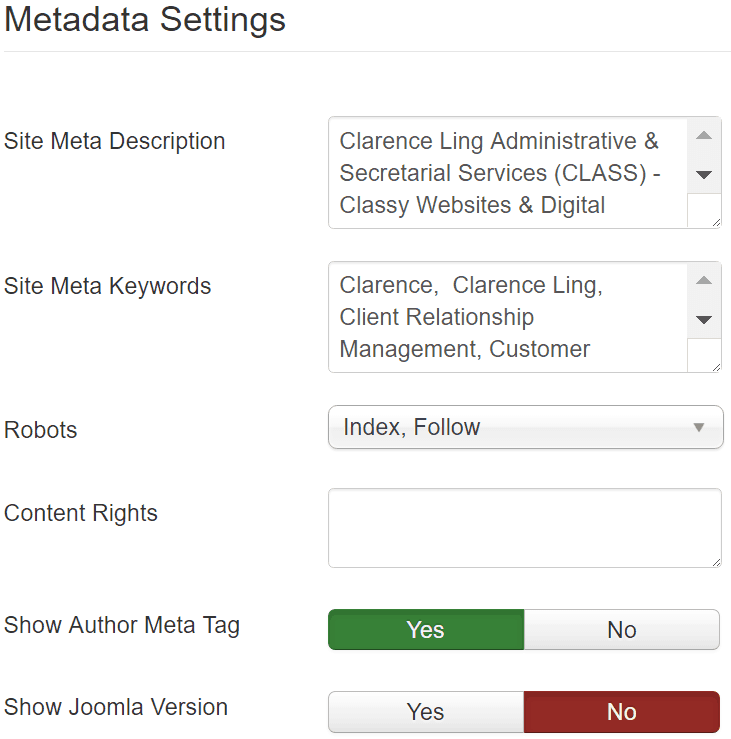
Using the Global Configuration, you can edit the Meta Description of your Joomla website. This description would be the default description, notwithstanding any specified or overriding meta description in other pages. The Meta Description is what appears in search engines when previewing your website. You are also able to input Meta Keywords, but this is generally unnecessary because modern search engines do not pay attention to this as people tend to stuff irrelevant keywords in this section, so it no longer becomes a consideration for SEO. Regardless, if you only have a few keywords you actually want, there is no harm in inputting Meta Keywords.
You should not play around with the rest of the settings in this section, and the Robots field is particularly sensitive. "Robots" basically enables your website to be crawled by search engine robots (hence the name, "Robots") and indexed, so you never want to switch it off. The rest of these settings are just generic metadata you need not concern yourself with and you should leave alone.
Modifying Metadata in other pages
Modifying the metadata for articles such as blog posts is easy. In the article editor on the back end of your Joomla website, select "Publishing" as shown in the red box:
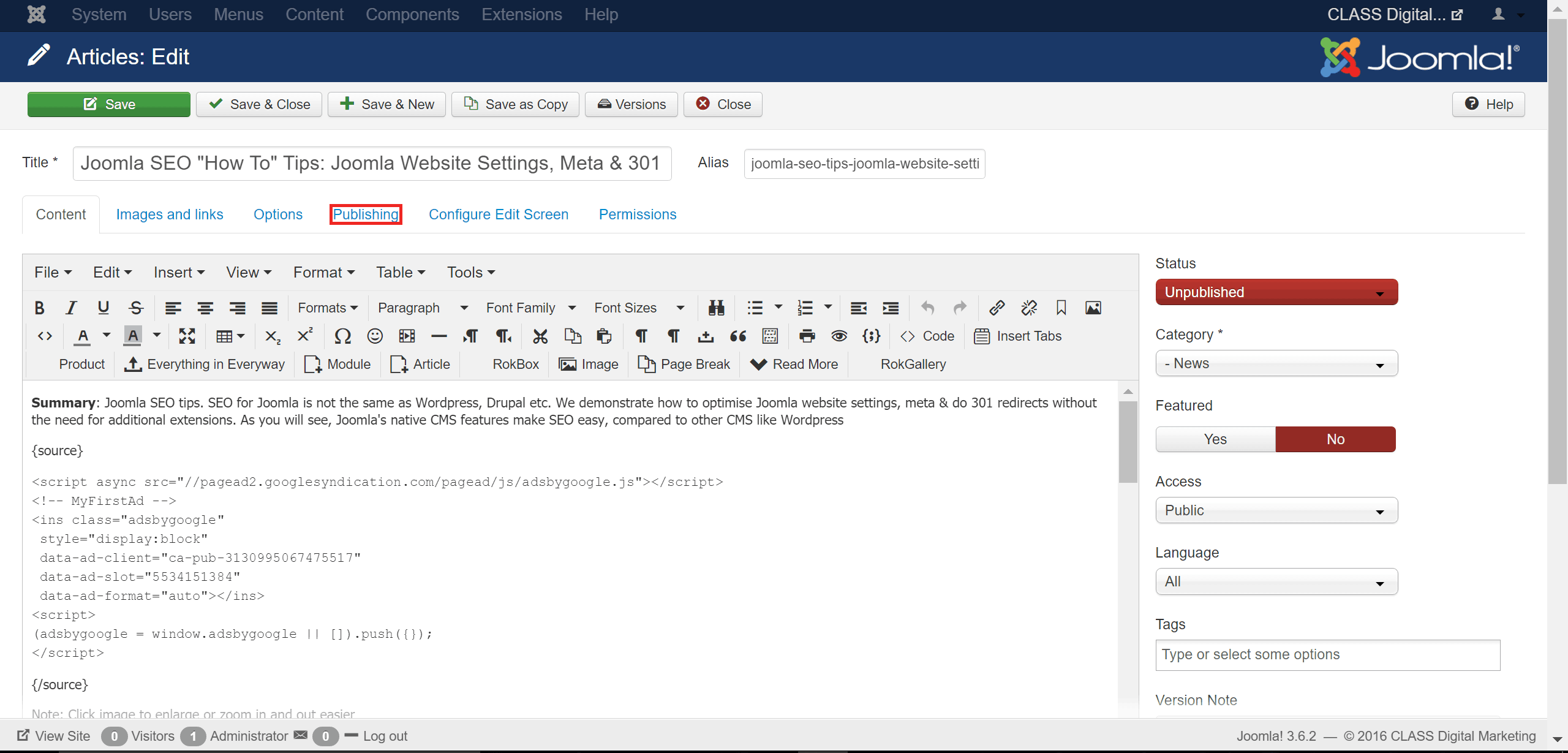
Here is where you would input metadata, no different to the Global Configuration - except this is page specific:
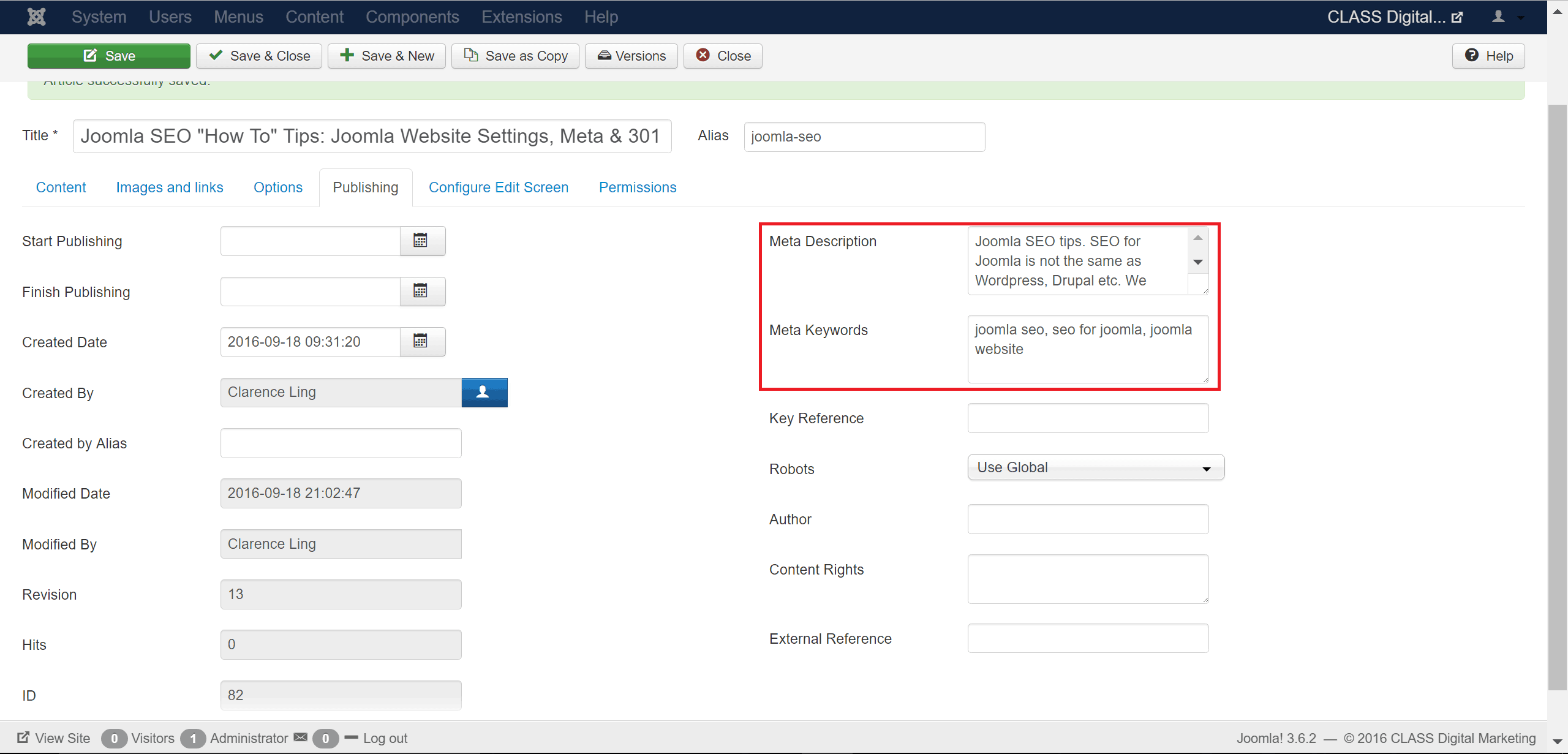
So that is how you control the metadata for your website. By going into the Publishing section of your web page, you can specify the metadata, for that particular web page. SEO in Joomla is convenient and robust, you generally do not need any additional tools for SEO except for the hardest of tasks.
301 Redirects - Redirect Joomla Plugin
The great thing about Joomla is that they make redirects, especially 301 redirects dead simple. You would need a 301 redirect if you encounter a 404 error in your website. A 301 redirect is the safest way to deal with a 404 error while remaining SEO friendly. 404 errors would occur, for example, because your website's structure changes after a redesign, a page no longer exists, you rename the Alias of your web page, 404 errors will appear as you manage your Joomla website and its content and its SEO features include fixing such 404 errors, etc. Just a bit more information, a 404 error is basically a "Page Not Found" error and you would collect these errors on the Google Search Console and the Redirects Component of your website.
It is sometimes necessary to deal with 404 errors because they interfere with a good user experience and cause people not to visit your website. Although 404 errors do not officially affect SEO generally, a large number of 404 errors may indicate some critical errors and you should go and fix it with a 301 Redirect, lest your SEO suffers.
Before you can use the Redirects Joomla component, you must enable the Redirect plugin. By default, the Redirect plugin is not turned on. You need to go into your Extensions Manager, go to the Plugins section, search for the "System Redirect" Plugin and simply enable it, see below:
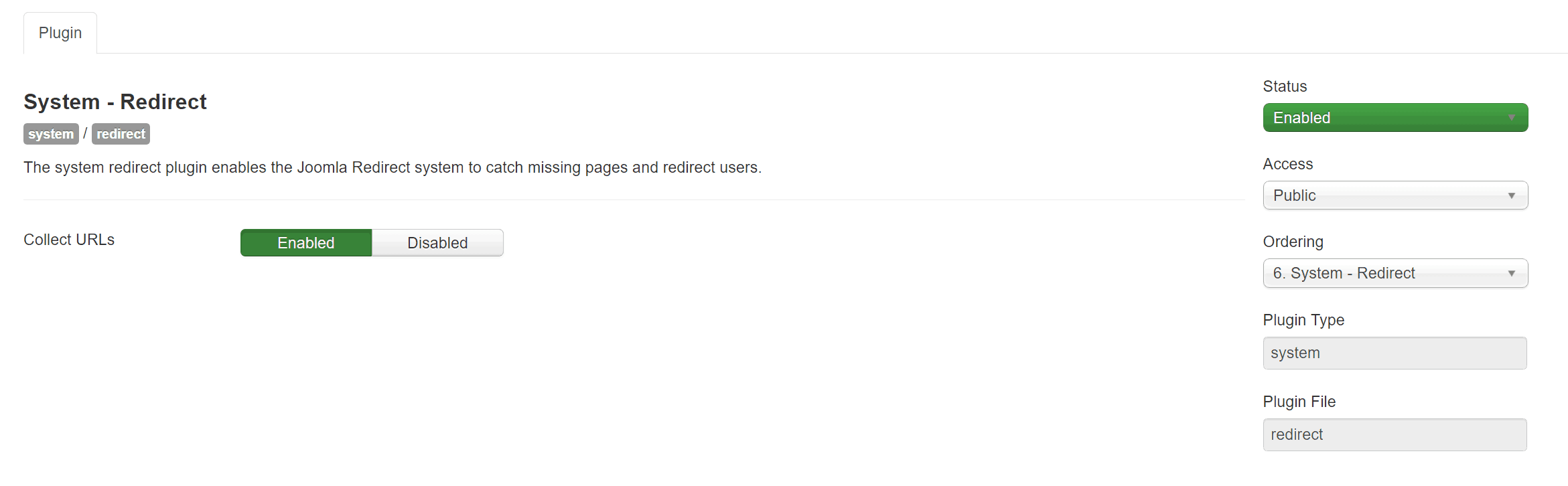
Once you have enabled the Redirects plugin, you are able to use the Redirects Joomla Component. This is how it looks like:
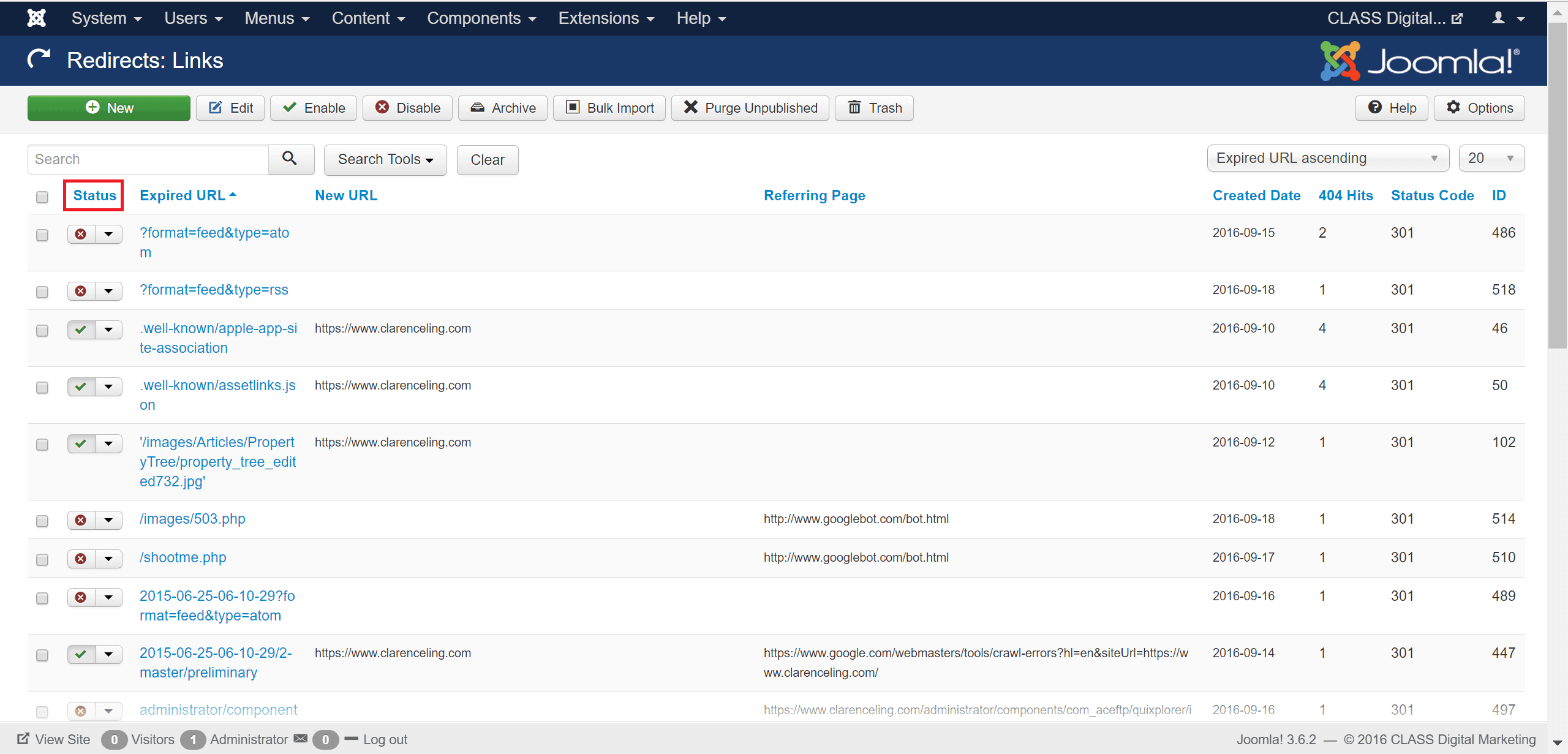
There are a few things you need to notice. Firstly, Joomla's Redirect component displays all expired URLs (also known as 404 error or broken links) in a list. You are also able to select multiple links at once and redirect the 404 errors by batches, which we will show you later. However, notice that you can adjust the view to arrange the 404s by status:
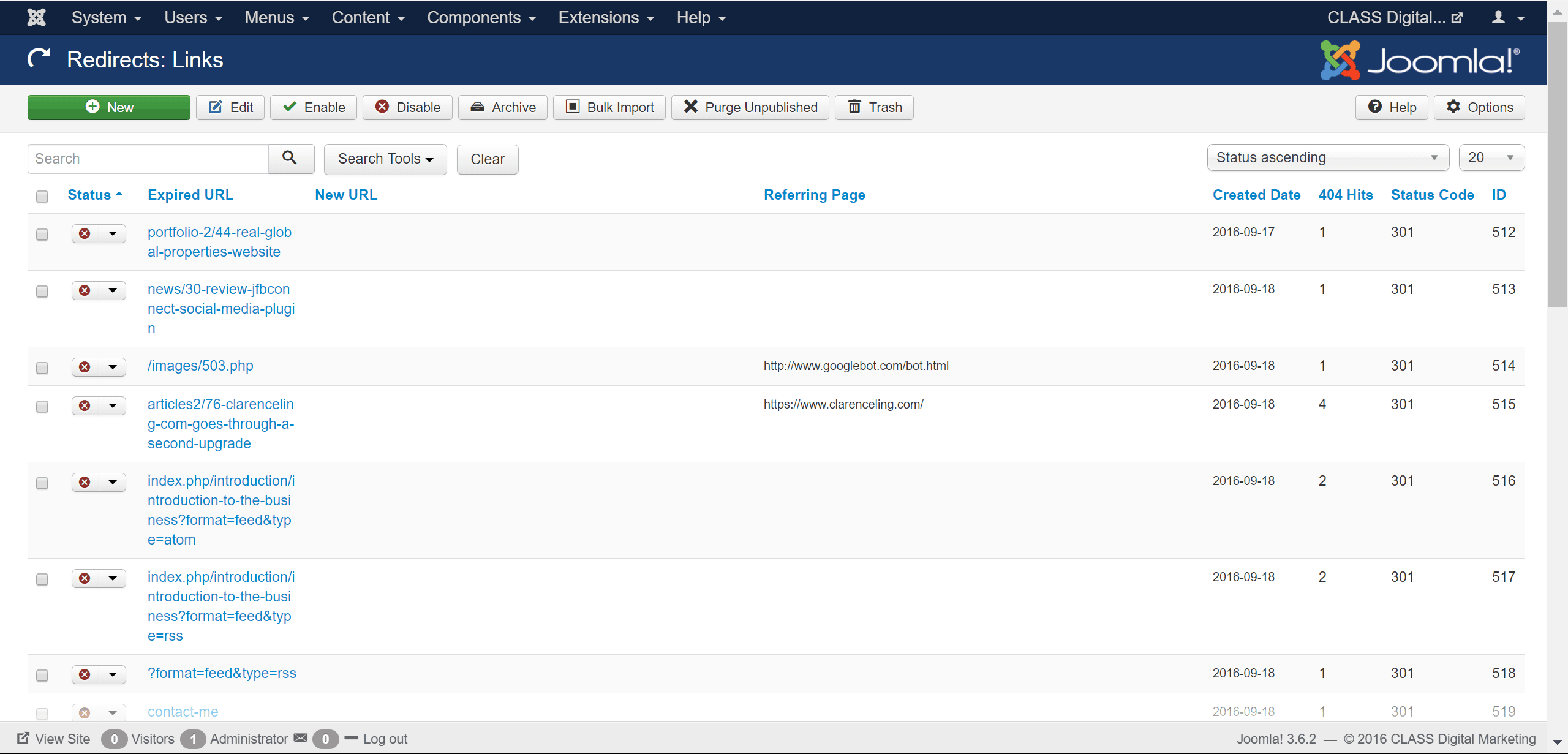
What we have done is to sort the 404s by status, bringing only the 404s up for easy viewing. In order to do a 301 Redirect, we simply go into the 404:
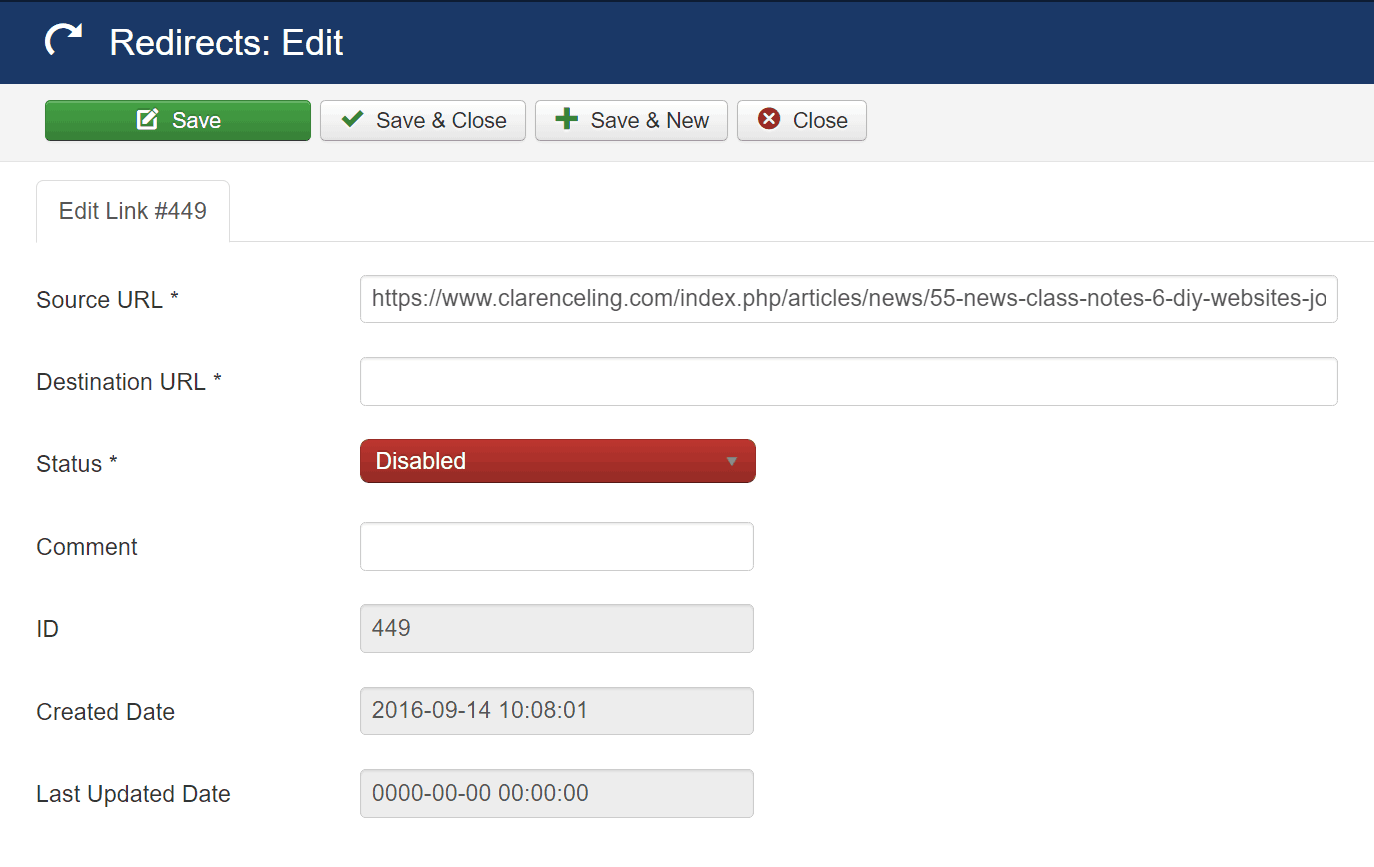
And then set the parameters for a 301 Redirect. We should mention that a 301 Redirect is a permanent redirect that will be picked up by search engine robots and is a SEO friendly way of dealing with 404s and broken links. The easiest way for you to do a 301 Redirect is to simply redirect to your home page, if you cannot match the old page with the new, see below:
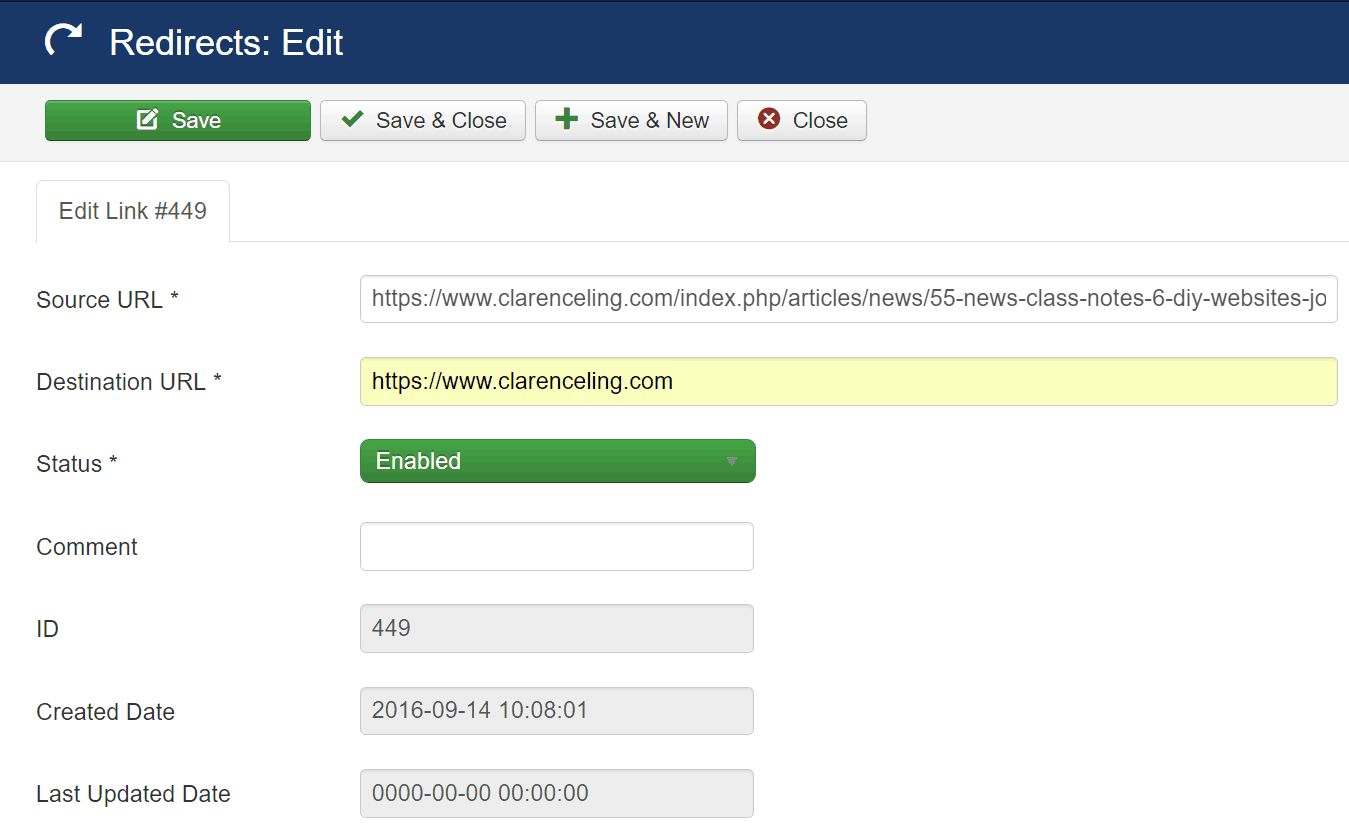
We should also mention that you need to enable the redirect and then save changes to make the 301 come into effect.
Here is how to do batch redirects. First you select the multiple Expired URLs you want to update:
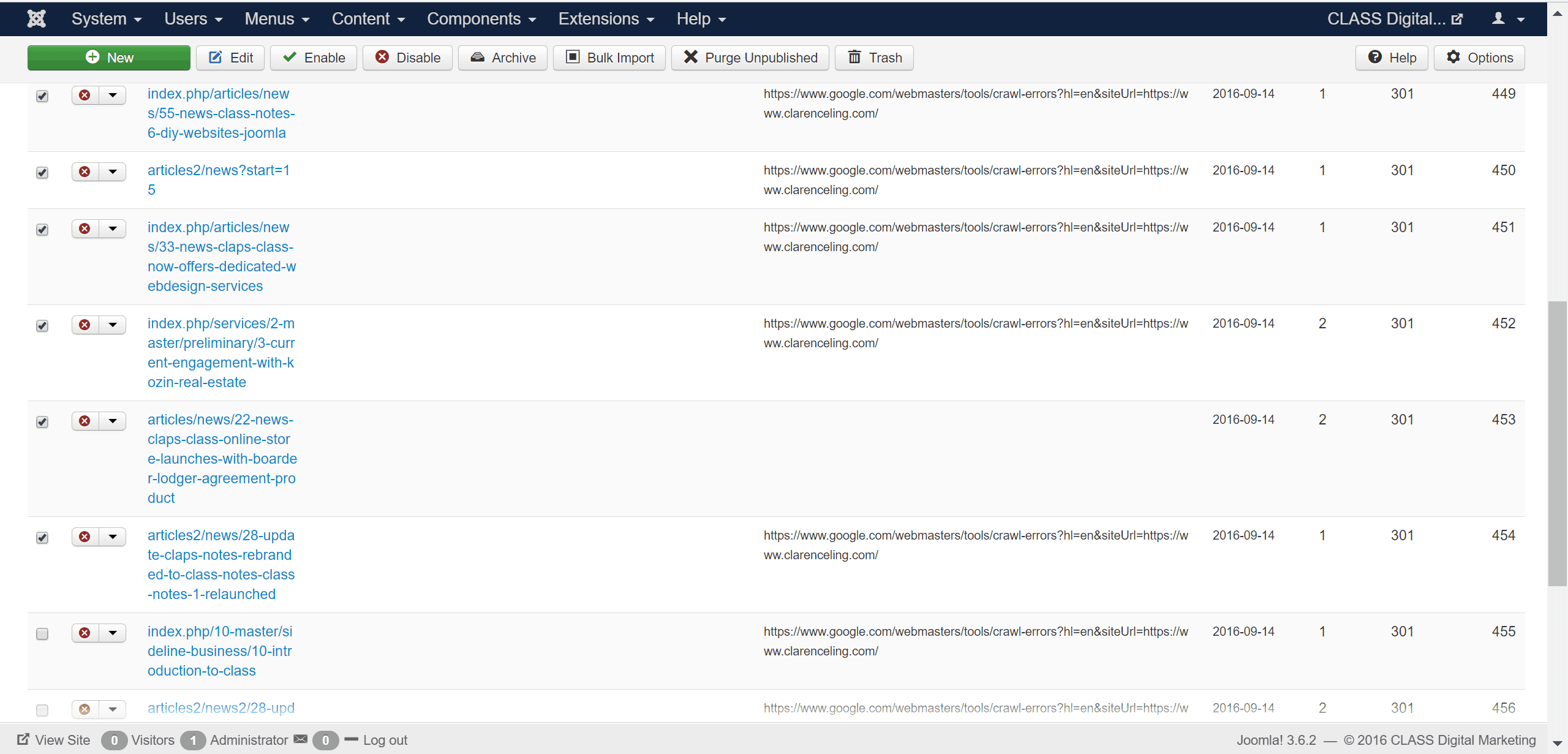
Next, you scroll down the page and click "Destination URL". This will open a small form, and all you need to do is fill in the desired URL, normally your home page or the new page URL:
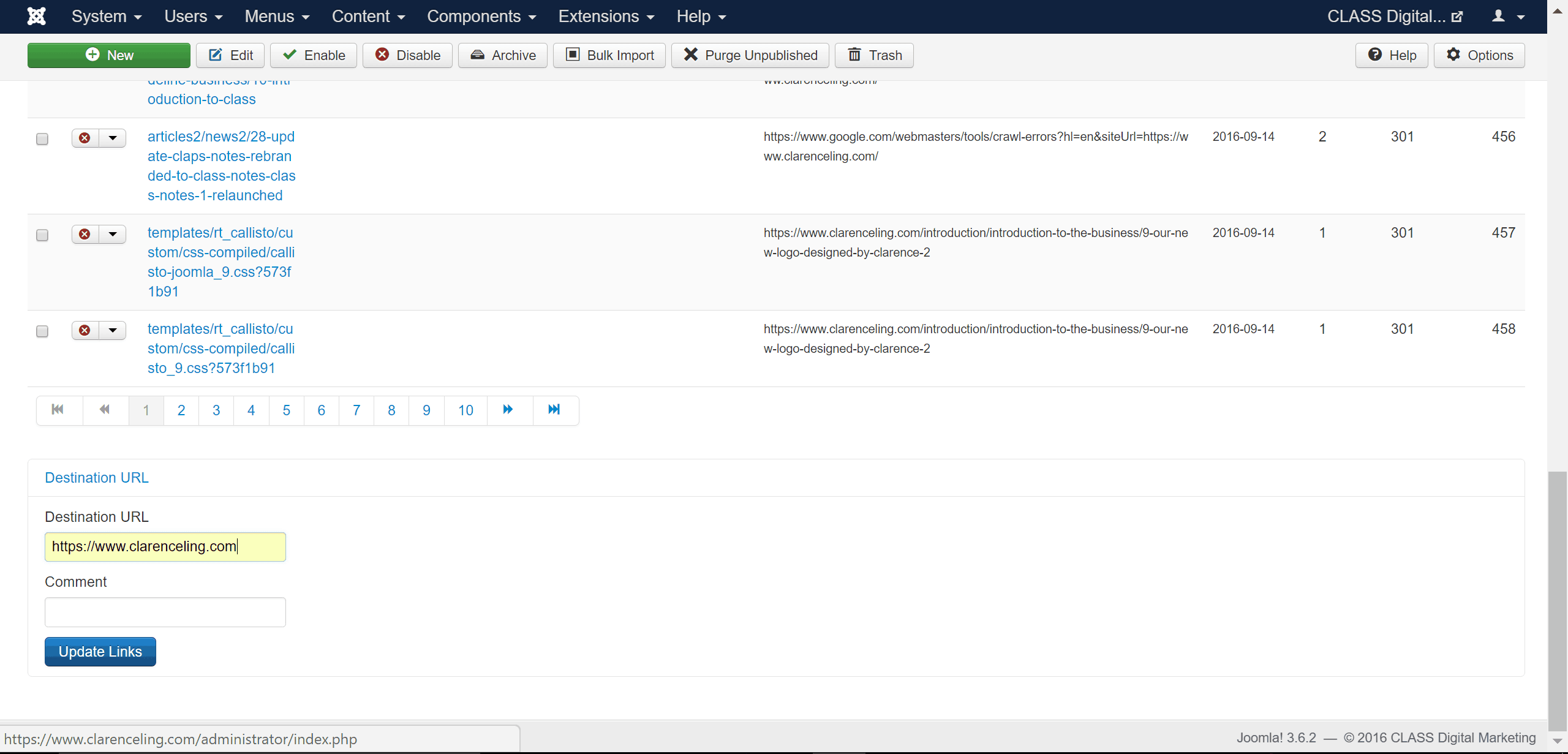
Click "Update Links" and then all the selected 404s will be redirected to the desired page. As simple as that. Batch processing allows you to work through many pages very quickly. In our earlier web design days, we had accumulated 208errors (404) because of a website overhaul. It was a great big headache, but thanks to the Redirects component, we made short work of the 404s and virtually eliminated all of our 404s. What would have taken several hours only took a few hours. Redirecting eventually brought results when our Google Analytics account started detecting increased traffic. Hence, even though most 404 errors will not interfere with your SEO, a large number of 404s may point to more serious problems, and you need to remedy it. It is features like this where we stand by our choice of CMS. Why bother installing additional plugins that may pose security threats, or may be of poor design if free, or even pay for something like a WordPress plugin if your CMS provides a robust solution upfront? SEO for Joomla is simple.
You should note that in WordPress, similar problems can occur, including 403 Forbidden Errors. 000webshost has a handy guide that tackles this issue, over here: http://ww.000webhost.com/blog/how-to-fix-403-forbidden-error. 000webhost is in the web hosting business professionally and knows a lot about this topic.
Conclusion
Joomla SEO functions are easily available without having to install additional extensions. We have covered three main topics, i.e. Joomla Website Settings, Metadata and 301 Redirects. All of these issues can be resolved or managed without anything else besides the existing Joomla CMS functionality. This is one respect where Joomla shines in comparison to WordPress. Joomla, even without additional extensions have extensive features. We hope this will aid you in implementing SEO on your Joomla website and prevent you from downloading any unnecessary additional Joomla extension.
Furthermore, if you are interested in Joomla SEO, you might want to check out a Joomla social media extension called JFBConnect by SourceCoast. SEO is a staple in digital marketing, but social media is increasingly relevant. We outline the key features of JFBConnect, such as social sharing buttons, and provide links to purchase it. Find out more about key features of JFB connect.
If you need help for SEO please contact us on the Contact Us tab or email Clarence Ling at clarence@clarenceling.com.
If you need the best backlink monitoring app, we suggest LinkOkay. It is a very comprehensive and powerful app for SEO, follow the link for LinkOkay.
