Why JFBConnect is the Best Joomla Social Media Extension and How to Get It
Summary: We introduce you the best Joomla social network solution for a Joomla website. Insert Joomla social buttons, Joomla social media modules, and more with this. The Joomla extension is called JFBConnect, developed by SourceCoast. It is a comprehensive, multi social media platform with wide third party integration

More than just Joomla Social Buttons
Do you run or own a Joomla website? Do you want social network software for the Joomla website? Allow us to introduce to you, JFBConnect, a social media networks solution that is more than just Joomla social buttons (though JFBConnect does support this function).
Facebook, Google+, Twitter, LinkedIn & More
JFBConnect is the complete social network integration suite for Joomla. It has tons of features for connecting to your Joomla site using Facebook, Twitter, Google+ and other social networks. With an easy-to-use configuration area, there's no hunting down settings to customize social network integration how you want.
3rd Party Integration
JFBConnect creates 100% standard Joomla users and works with all other extensions. It also has some enhanced integration for imported extended profiles into JomSocial, Community Builder, K2, Kunena and Virtuemart and many others.
Key features of JFBConnect
There are six key features of JFBConnect that we will cover. This should help you get a firm understanding on the software and help you decide whether you want to buy JFBConnect, available in the advertising banners on this page. Please use the banners if you like this blog post and want to buy JFBConnect, the banners are affiliate links and we get a commission, so we hope you do not mind doing me a favour. Anyway, these are the six key features of JFBConnect:
- Registration & Login
- Social Posting
- Open Graph
- Social Sharing
- Facebook Page Tabs & Canvas
- Facebook Requests
Key Feature 1 - Registration & Login
JFBConnect is a comprehensive social authentication solution, see below:
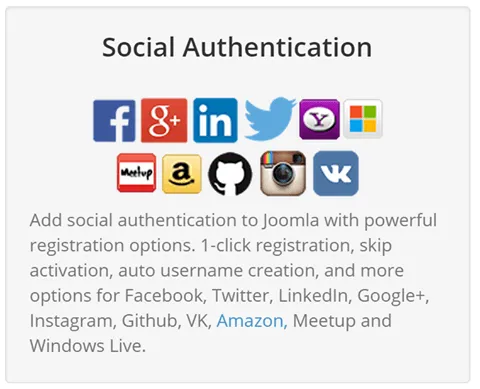
JFBConnect will fast track registration on your Joomla website by auto generating some values through importing profile information. It can automatically create an account on your site through a registration or login module. With Login/Logout settings, you are able to control user experience in both these modes. The login button can be customised.
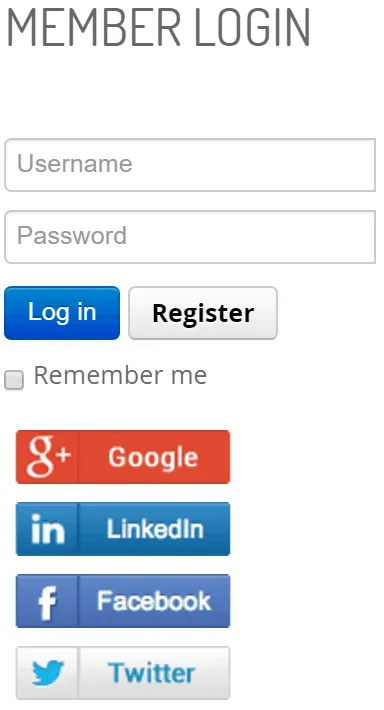
JFBConnect will fast track registration on your Joomla website by auto generating some values through importing profile information. It can automatically create an account on your site through a registration or login module. With Login/Logout settings, you are able to control user experience in both these modes. The login button can be customised.
Key Feature 2 - Social Posting
Another key feature is Social Posting. JFBConnect does that through "Channels". By creating a channel, you are able to post from your website or even have your social media feed display on your website. When you display a feed from your social media on your website, this is called a "Social Stream". A Social Stream can look like the below (see red box), though customisation is available:
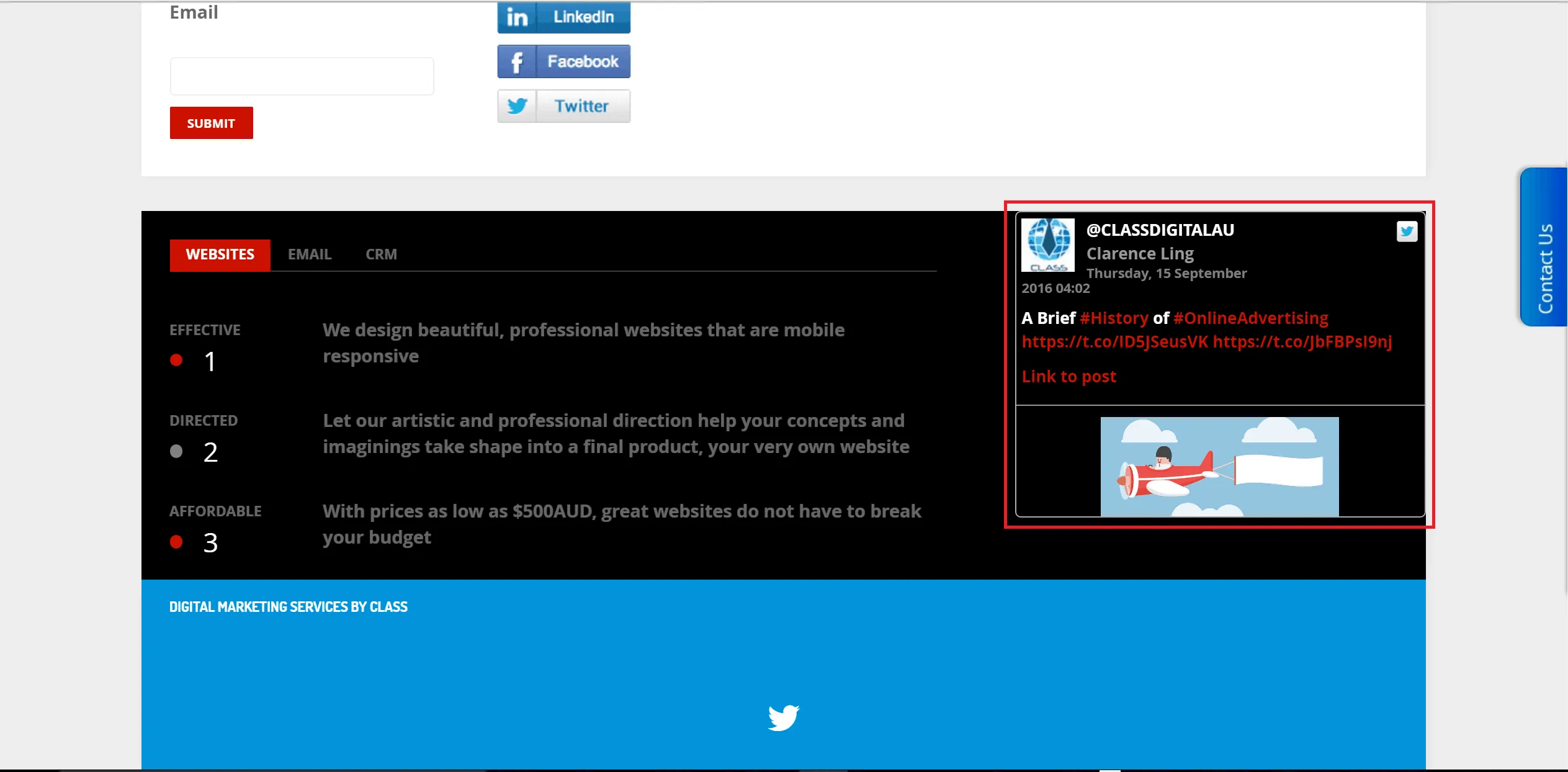
Just to show you the depth of the customisation, I will show you another Social Stream from the makers of JFBConnect, SourceCoast:
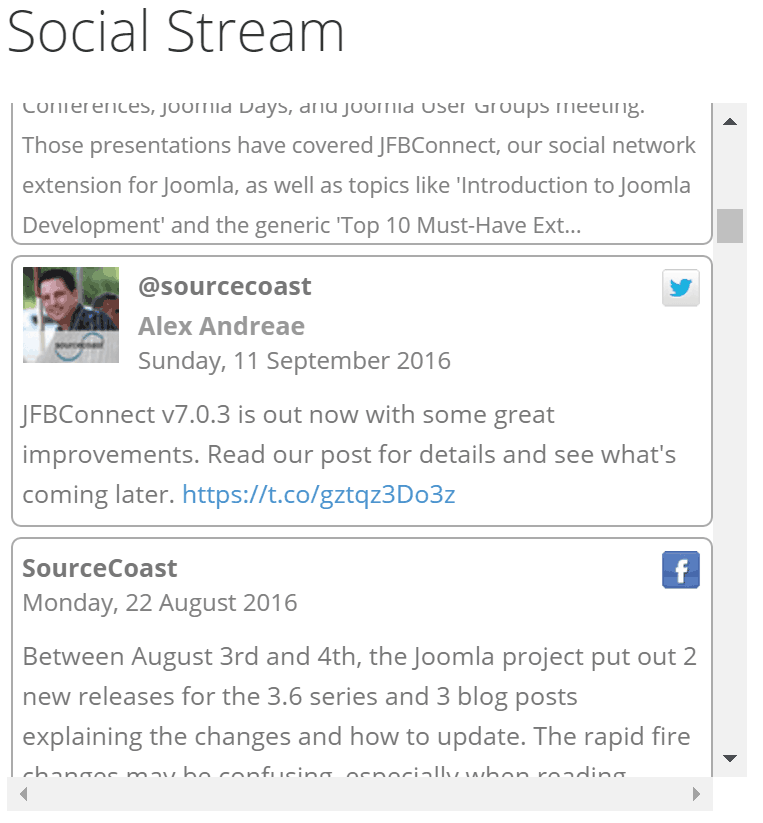
As you can see here, both Twitter and Facebook feeds are on this social stream and there is a slider to scroll up and down the social media posts. It is a useful feature to have on your website and can help draw the attention of site visitors to your social media pages.
Another Social Posting feature JFBConnect has is to manually post to a channel. Effectively, you can post to your social media feeds from the website. When a user is logged in, if the "Post on Social Network" permission is enabled, there will be a social toolbar on the bottom left like so:

By creating a post you create a window almost like social media management software like Buffer, to your connected social media channels, which will be connected to a social media page:
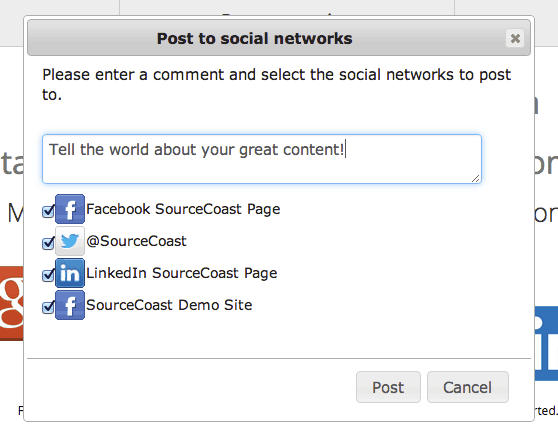
For any connected page, you will be able to post on them through create post on the post you want to share. Very useful when managing multiple social media accounts. Incidentally, you are also able to automate the posting.
There are multiple checks, as described below, to ensure that your content is only auto-posted one time and only when it should be posted:
- When an item is newly created in the published state.
- When an item is edited in the front-end or backend and then saved.
- When the state changes to published.
- When the publishing date is in the future, JFBConnect stores the pending post and waits for the content to be available in the published state.
- If an item has a pending auto-post waiting and the publishing date is now in range, JFBConnect will push the post when a) the item is visiting on the front-end or b) the item is saved/republished again in the backend.
- If an item has a pending auto-post waiting, but the item is then unpublished or deleted (depending on the associated extension), the pending post will be deleted.
- If an item already has been auto-posted, JFBConnect will no longer auto-post for this item. This means if a new Channel type is created, all old content will not be blasted out to the channel.
- If an autopost has failed, republishing the item will attempt to post again.
- JFBConnect will allow unlimited manual posting of an item.
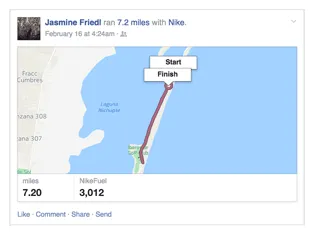

Open Graph stories have four basic elements:
- Actor - The person who posts the story
- App - Every story includes attribution to the app that created it
- Action - The activity the actor performs
- Object - The thing the actor interacts with
JFBConnect can help you make Open Graph posts, improving and expanding the interactivity of your Joomla website with social media.
Key Feature 4 - Social Sharing
This is perhaps the most important feature of JFBConnect. By allowing social sharing with your Joomla website you allow people to like and share your posts, giving it more exposure and relevance to social media. Clearly this is the best Joomla social media extension and you are about to see the plethora of ways social sharing can be implemented to your website. There are three major types of ways to set up your social media buttons.
They are:
- Content Plugin
- Social Network Modules
- Easy Tags
Content Plugin
JFBConnect has a Joomla social media plugin built into it. What it does is that it populates social sharing buttons in every page it is assigned to at the location and style you set. In this case below, it appears right below the Blog Title see the red box:

Content Plugin
There are two different types of Social Network Module available to use to inject social sharing buttons.
They are:
- SCSocialWidget Module
- JFBCSocialShare Module
SCSocialWidget Module
This is the second modular way you would input social media buttons on your website, the output is similar to the Content Plugin, so I will not display the output here. However, this is a module. You can assign modules to specific locations on a page through Joomla template positions and it will display the same way across similar pages, but in later versions of Joomla, it can also be injected directly to an article.
JFBCSocialShare Module
Now, this is the most powerful option in my opinion. This method of social sharing can produce floating social share buttons. All the other methods, including the ones later in this article are in fixed positions only and cannot move. Here's how it can look like below:
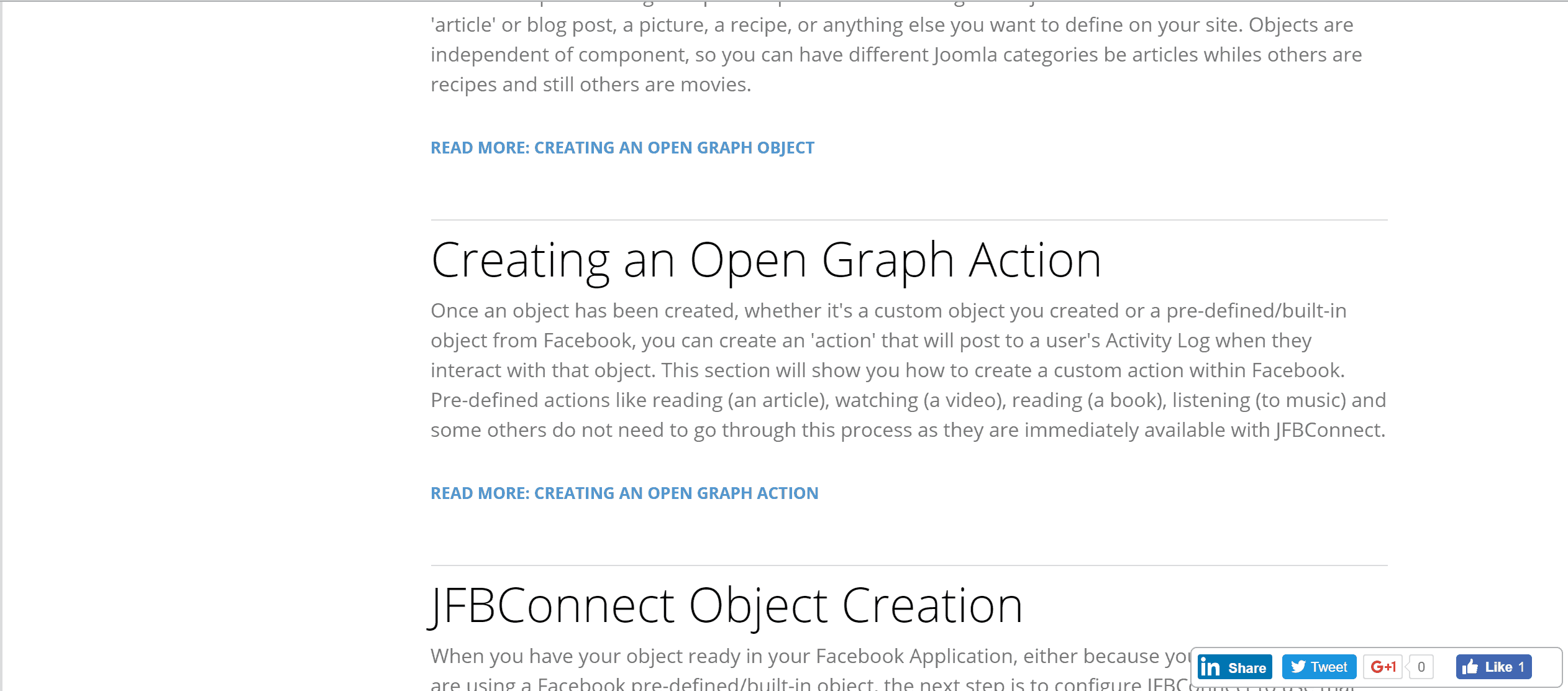
I am not going to use a red box this time because it may interfere with the outlook of the page. I have here a SourceCoast webpage that clearly has floating social media buttons on the bottom right of the webpage. It is floating with an opaque background, but can be styled in many different ways.
JFBCSocialShare Module
Easy Tags are tag codes you insert in the tags section of an article in your Joomla website. By placing the Easy Tag on the tag section, you generate a social sharing button there, where the tags would normally be. Here are the parameters I have inputted below, see red box:
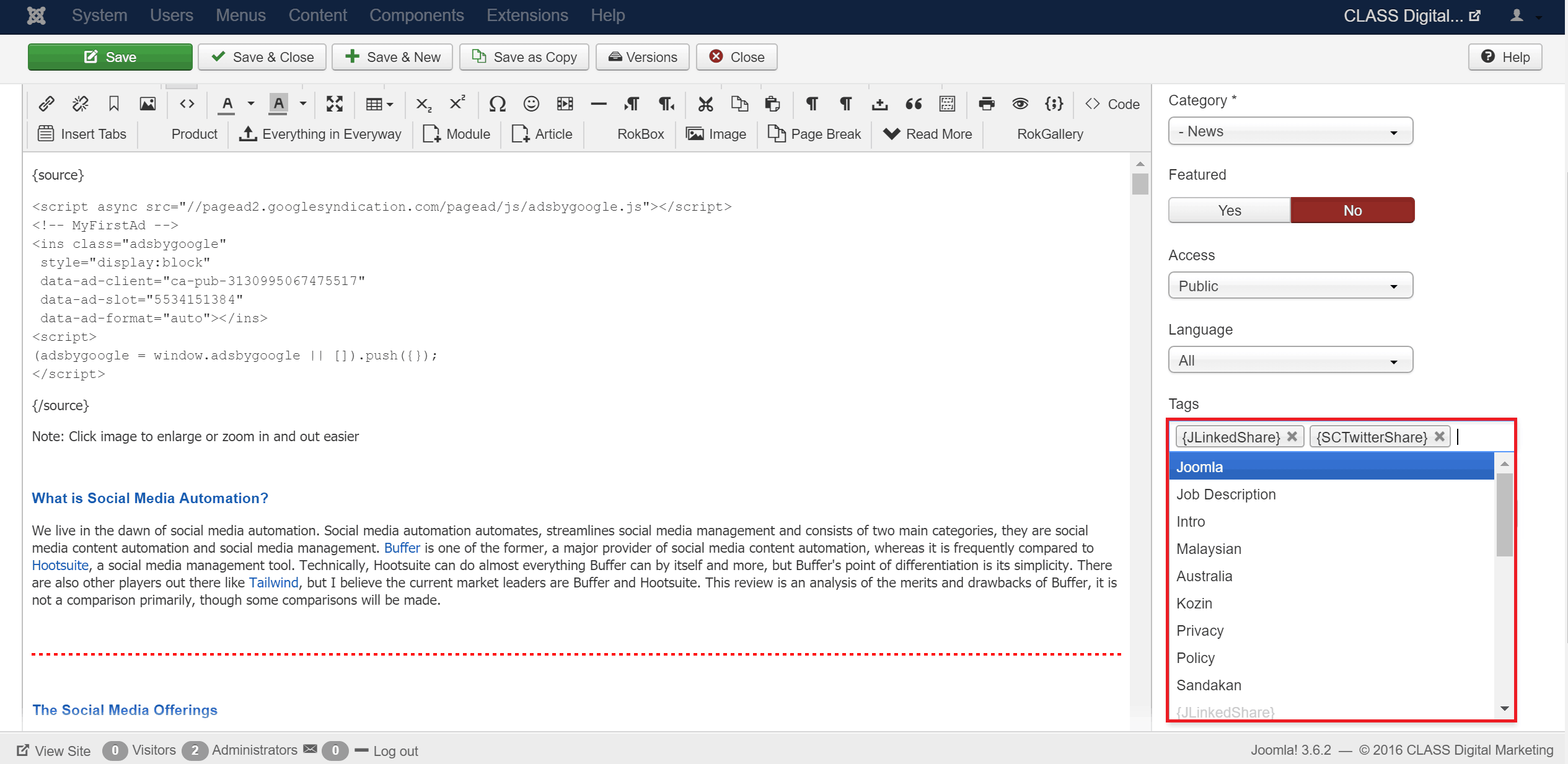
Here is the output:
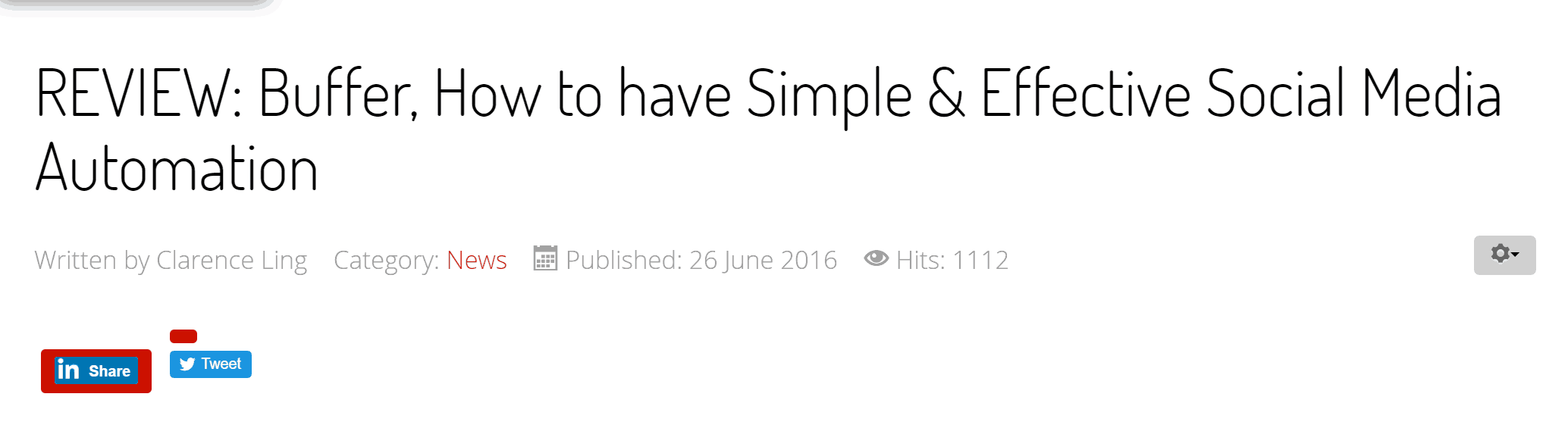
As you can see, the share buttons display as above in the tags section. So JFBConnect gives you many options to do the same thing. It is also possible to place the tag nearly anywhere, such as the body of an article. It is really flexible software.
Key Feature 5 - Facebook Page Tab & Canvas
Facebook Page Tabs and Canvas allows you to show your website (or parts of it) in the Facebook App or website in your Page. By placing your website on a Page Tab, you make it easier for them to access your content as they will be looking at it through Facebook, a safe medium.
Here is what a Facebook Page Tab (which is in your page) looks like:
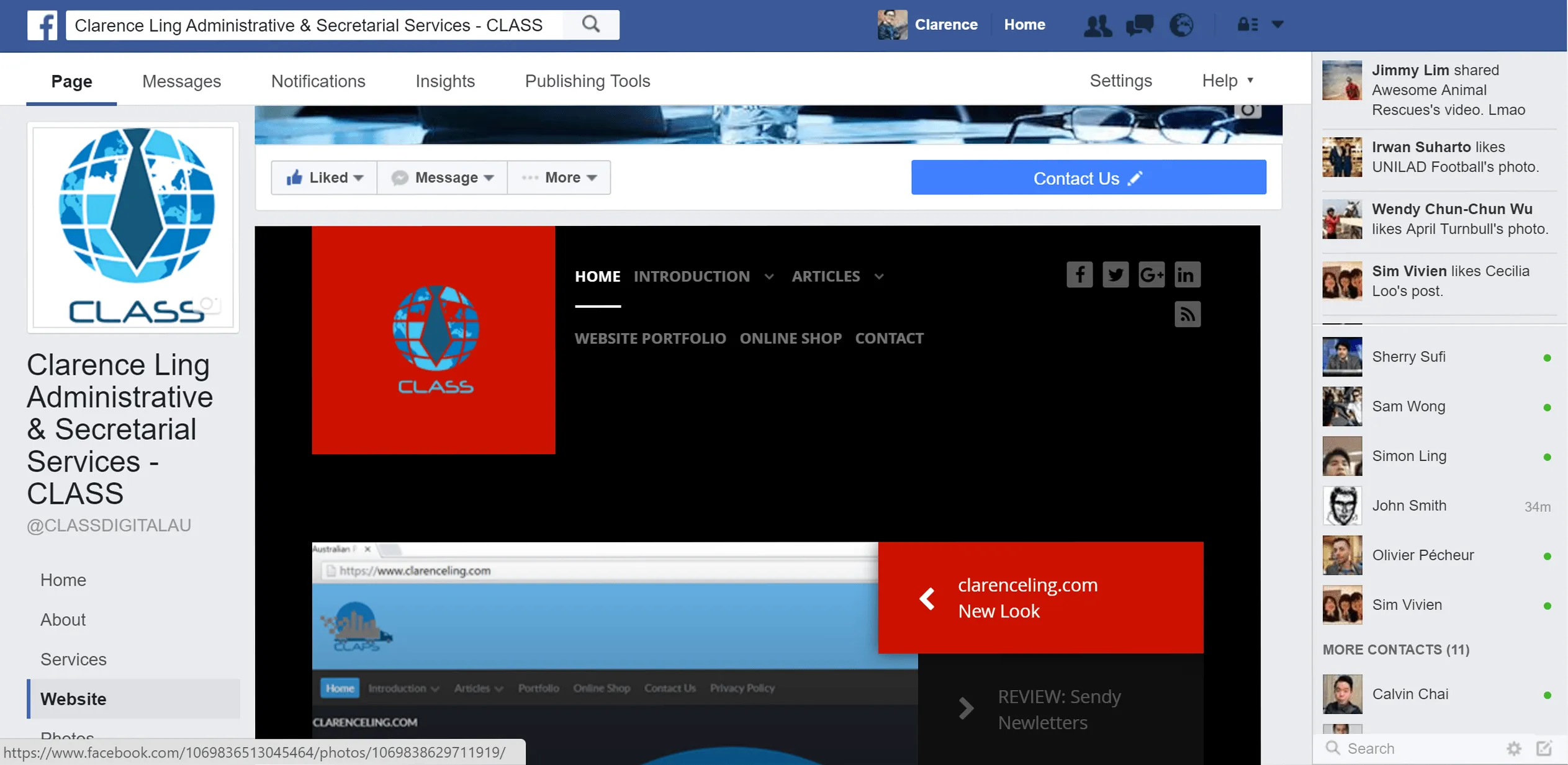
And here is how the Canvas Page looks like in Facebook:
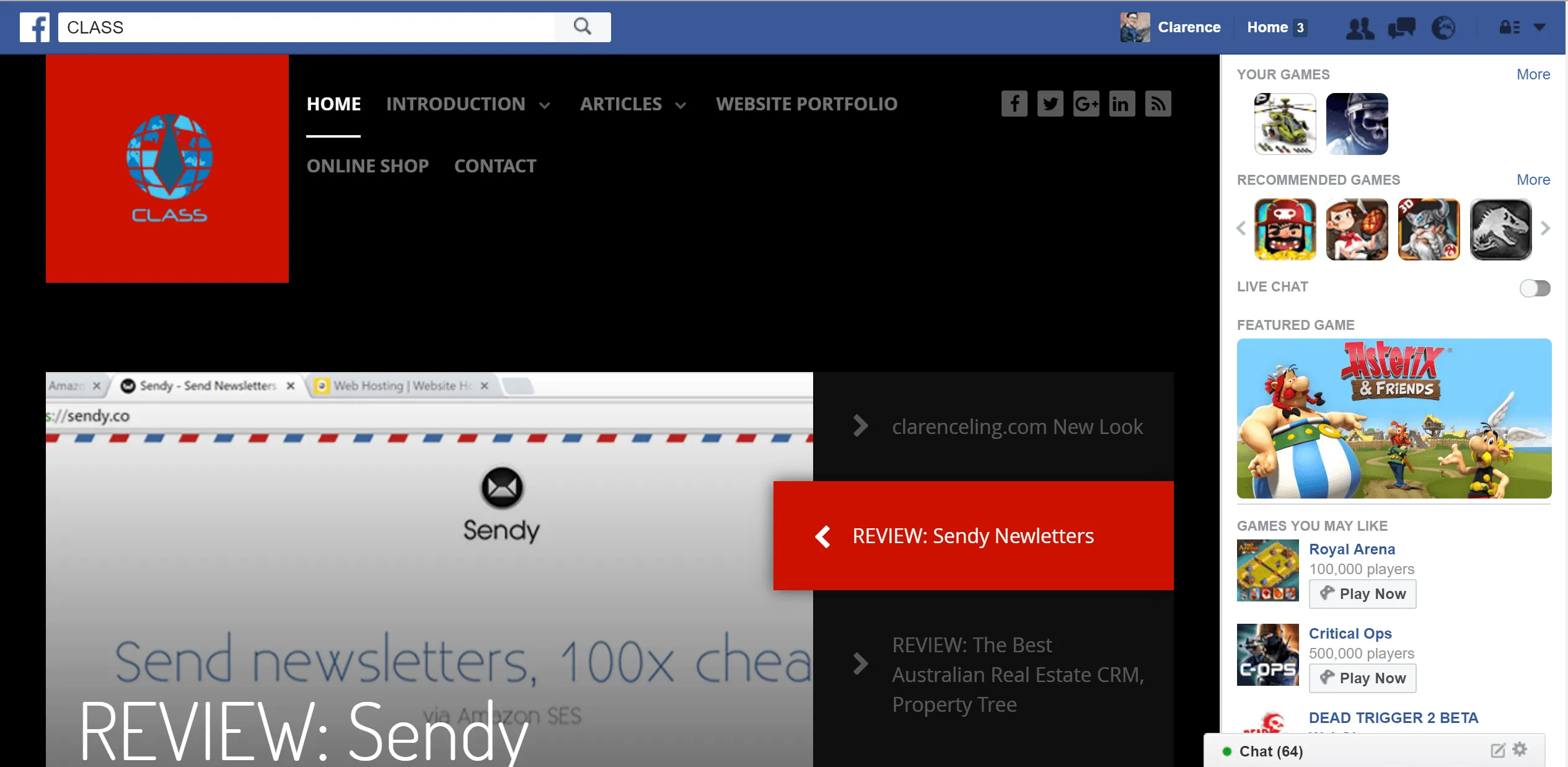
Some features of JFBConnect require Facebook Canvas, so you should set it up in JFBConnect for full benefits.
Key Feature 6 - Facebook Requests
We are now on the last main feature of JFBConnect, that is the Facebook Requests. Facebook Requests are an easy way to let your users invite their friends to any page of your site. They also allow you, the site owner, to send updates to any, or all, of your users about new blog posts, events, sales, or whatever you want. The requests are sent through Facebook and appear as either friend notifications or application notifications, depending on how they were sent from your site. Facebook Requests are a great way to improve site traffic with existing Facebook Likes.
You are also able to track your Facebook Requests through JFBConnect. You can see the stats for how many times the request has been sent, been acted upon by the receiver, and how many requests have expired. A request expires if it is not acted upon by the user within 14 days of sending it.
Clearly, you would want to make use of Facebook Requests to send people to your website.
Conclusion
We have gone over the six main key features of JFBConnect and demonstrated why it is the premier solution for Joomla social media. If you like this product and want to purchase it for your Joomla website, please click the banner below and buy the product from my affiliate link. Thank you very much for reading this article, and I hope I have helped you identify your Joomla social media solution.
